
2025 Email Marketing Best Practices
Do NOT Get Seen as Spam!
Learn how to stay out of the spam folder and land in your audience’s inbox—where your emails belong.
Master deliverability tips, build trust, and send emails your list actually wants to read in 2025.

In 2025, Value Marketing is IN!
You’ve spent time creating valuable content—don’t let it get trapped in the spam folder.
Email deliverability in 2025 is more strategic than ever, and the good news is, you don’t need to be tech-savvy to stay out of trouble. In this guide, we’ll show you exactly how to set up your emails for success so your audience actually sees (and opens!) what you send.
Let’s make sure your emails land where they belong—in front of your ideal customer.
This lesson will share:
What’s changed in 2025
What spam filters are looking for
Simple fixes that protect your sender reputation
How Diamond Marketing tools keep you compliant
Tip One: Use a Verified Domain (It’s Easier Than It Sounds)

If you’re sending emails from a custom domain (like [email protected]), it needs to be verified to prove you’re legit. This means setting up a few simple things behind the scenes—SPF, DKIM, and DMARC records. Don’t worry, you don’t have to understand what those stand for—we’ll guide you through it or do it for you.
Why it matters: Email providers like Gmail and Yahoo want to know you’re a real business, not a spammer. Verified domains build trust and keep your emails out of the spam folder.
Diamond Marketing Tip: If you still need to connect your domain, follow Step Three in this setup guide for simple instructions on how to purchase a domain and give us access to connect it. Once your domain is connected, and your email has been added and verified, we’ll take care of the rest behind the scenes to ensure all your email marketing is fully verified and ready to go.
Use a Verified Domain (We’ll Handle the Tech!)
To keep your emails out of spam in 2025, your domain must be verified and authenticated. The great news? Diamond Marketing handles this setup for you!We’ll set up your:
SPF– Verifies the server sending your emails
DKIM– Authenticates your message content
DMARC– Tells inboxes what to do with suspicious emails
No need to stress over the tech—we’ve got it covered.
Email providers like Gmail and Yahoo want to know you’re a real business, not a spammer. Verified domains build trust and keep your emails out of the spam folder.
Tip Two: Maintain a Clean Email List
Sub-Headline

Email providers are paying attention to how people interact with your messages—and a messy list can land you in the spam folder fast.
Here’s how to keep your list clean and healthy:
Remove inactive subscribers (those who haven’t opened your emails in 60–90 days) See steps below.
Scrub bounced emails regularly so your deliverability doesn’t take a hit
Avoid spam traps by never buying email lists and only importing contacts who have opted in
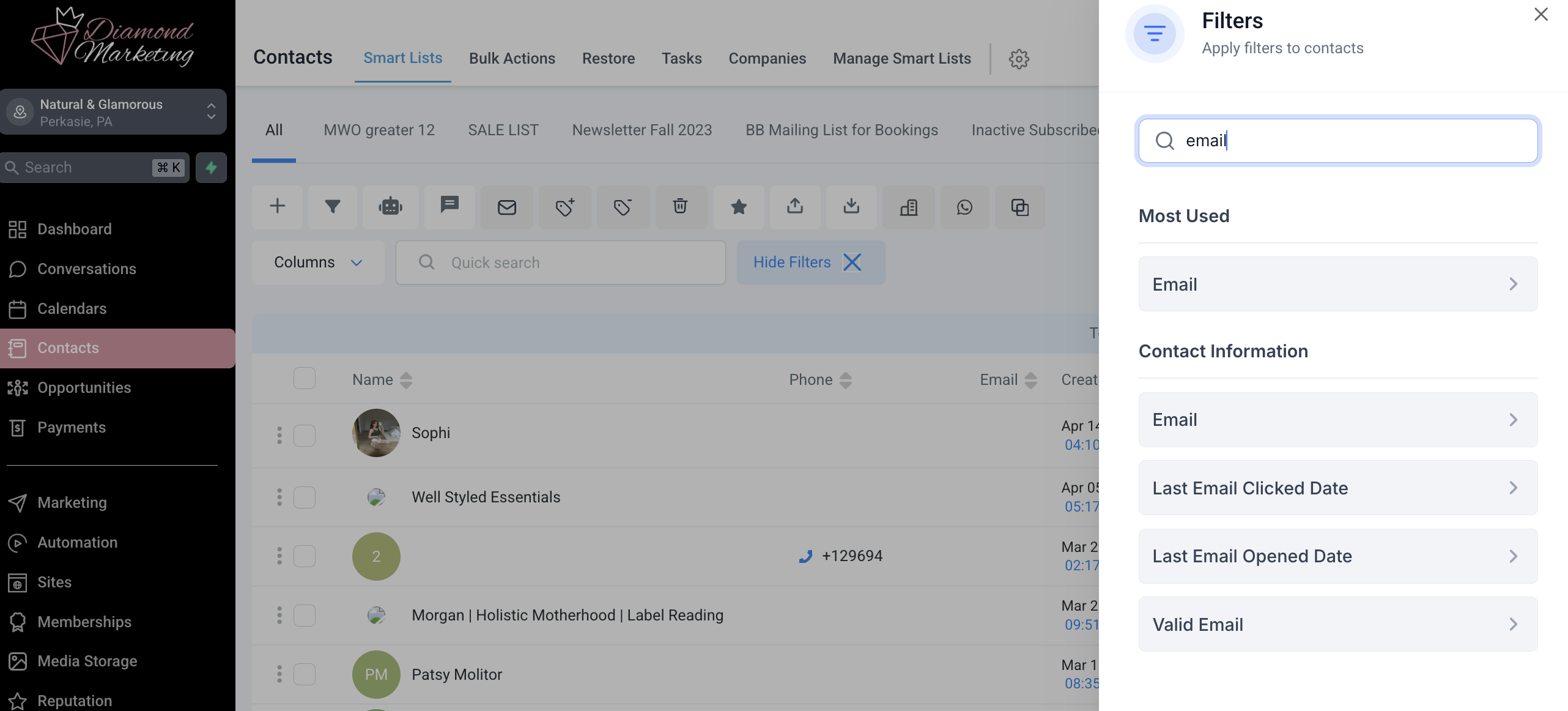
How to Find Inactive Subscribers in Diamond Marketing:
Go to the Contacts tab Click the More Filters filter
Create a filter for:
Last Email Opened Date: More than 60 days ago
OR Valid Email select Invalid
👉 For invalid emails, you can either:
Delete these contacts if you're not using them elsewhere
Or mark them as DND (Do Not Disturb) for email if you still want to keep texting them
💡 Tip: Click Save As Smartlist to save this filter as “Inactive or Invalid” and check monthly to keep your list clean and your deliverability strong!
What Does “Scrub” Mean? Scrubbing your list = cleaning it up by removing:
Contacts who never open your emails
Emails that bounce (invalid or no longer exist)
Spam trap addresses (which can hurt your sender reputation)
Basically, you’re keeping your email list healthy so your emails get seen—and your open + click rates stay strong.
Tip Three: Avoid Spammy Words & Symbols
Sub-Headline
Your emails should sound like you—not a late-night infomercial. Filters are smarter than ever in 2025, and emails that scream “SELL!” are a fast track to the spam folder.

Words to Avoid:
FREE!!!
ACT NOW!
LIMITED TIME ONLY
GUARANTEED
Overuse of:
All caps (LOOK AT THIS!)
Excessive punctuation (!!!, ???)
Emojis in subject lines (especially more than one)
What to do instead:
Be professional, but personal.
Use clear, value-driven subject lines like: “3 quick ways to use Lavender this spring” or “New class sneak peek just for you”
Keep your tone friendly and natural, like you're writing to a friend—not shouting at a crowd.
How to Review Your Emails in Diamond Marketing:
Head to the Marketing tab →Emails
Open your email template
Carefully read the Subject Line and Preview Text—this is where spam filters often catch issues. Click the three dots (⋯) in the top right corner of your email builder, then select "Settings." That’s where you’ll add or edit your Subject Line and Preview Text.
Scan the body of your message—remove excessive caps, emojis, and salesy phrases
Use the “Send Test Email” feature to review how it lands in your inbox before sending it to your list
💡Pro Tip: If your email goes to Promotions or Spam in your own inbox, try softening your subject line and adjusting your preview text before sending to your full list.
👉 If you’re using a BRAND NEW email address, be sure to check out our Email Warm-Up Tips and Introduction Guide first! This helps you build trust with inboxes and improves your deliverability from day one.
Check Your Email Statistics:
Go to the Marketing tab on your left-hand menu
Click on Emails → then select Campaigns
Find the campaign or email you want to review and click on the three dots on the right side
Choose View Stats
Review key metrics like:
Open Rate
Click-Through Rate (CTR)
Bounces
Unsubscribes
Spam Complaints
Delivery Status
What Are Good Open and Click Rates in 2025?
Open Rate
Excellent: 40%+
Good: 25%–39%
Needs Improvement: Below 20%
Click-Through Rate (CTR):
Excellent: 5%+
Good: 2%–4%
Needs Improvement: Below 1%
Tip Four: Get Clear Consent (Double Opt-In is Best!)
Sub-Headline

Always collect emails using opt-in forms to ensure you're only emailing people who actually want to hear from you. This keeps your list clean, protects your sender reputation, and helps your emails land in the inbox—not the spam folder.
Single Opt-In (Fast & Easy)
With single opt-in, someone enters their email and is immediately added to your list. This is a great option if you're focused on speed and ease of access, especially when paired with great content and trust-building strategies.
Diamond Marketing makes this simple:
Use your Newsletter Subscription Landing Page, which includes a form that collects email addresses and automatically applies the "Subscribed" tag.
Diamond Marketing includes over 15 pre-made opt-in forms that trigger a text class and tag the contact as subscribed—no setup required!
Double Opt-In (Best for Quality)
With double opt-in, the subscriber receives a confirmation email and must click a link to verify their email address before being added to your list. This method:
Verifies that the email is real
Ensures the person genuinely wants your emails
Improves your deliverability and engagement
Helps you stay compliant with regulations like GDPR and CAN-SPAM
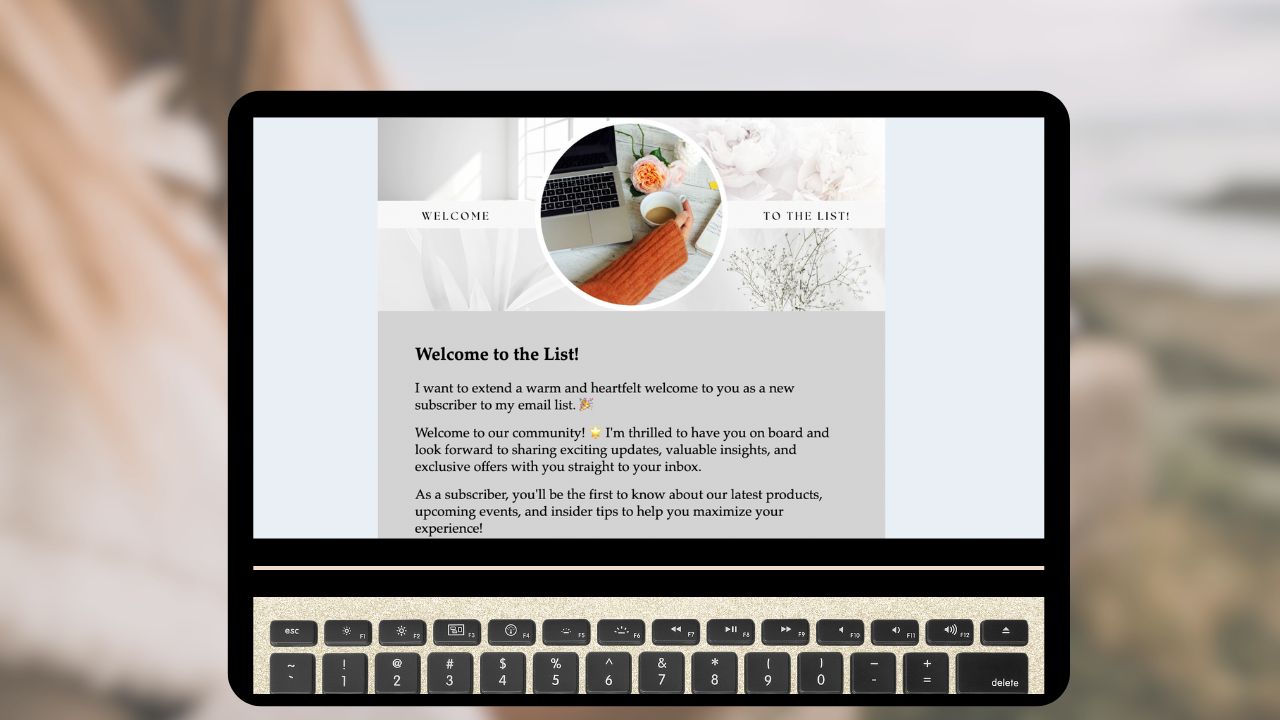
Note: While Diamond Marketing doesn’t currently offer a built-in double opt-in toggle, we’ll be showing you how to build this using a trigger link and automation in our upcoming Lead Magnet Course. 🎉
Stay tuned—we’ll walk you through how to create a high-converting double opt-in funnel using the tools already built into Diamond Marketing.
Tip Five: Include a Visible Unsubscribe Link
Sub-Headline

It’s not just a best practice—it’s required by law (like CAN-SPAM), and spam filters will flag your emails without it. Plus, if someone’s not interested anymore, it’s better to let them go easily than risk getting marked as spam.
How to Do This in Diamond Marketing
When building or customizing your own email templates in Diamond Marketing, always:
Drag in the “Footer” element from the email builder.
This automatically adds a visible, one-click unsubscribe link to the bottom of your email.
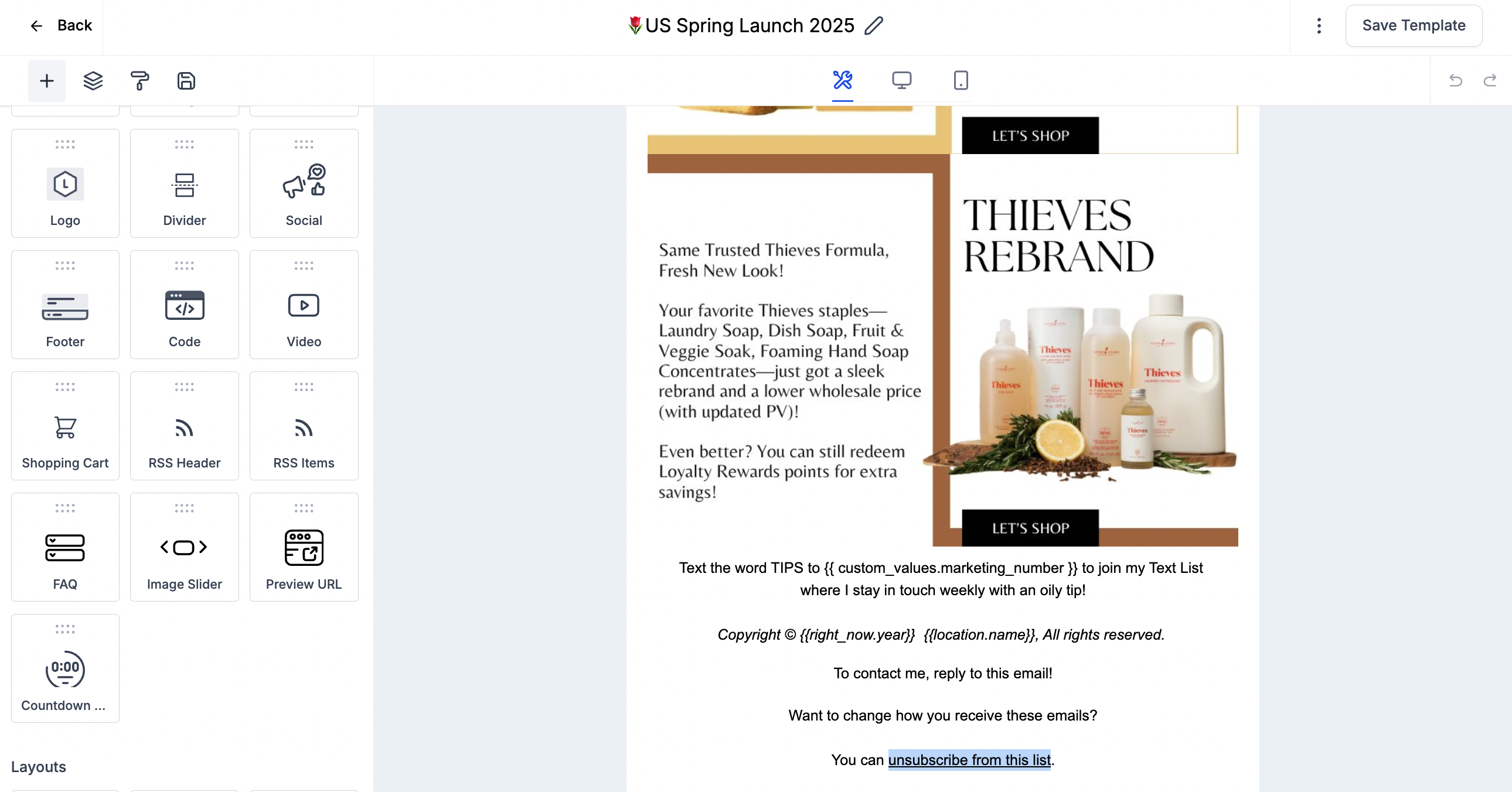
Why one-click unsubscribe matters in 2025:
Email providers (like Gmail, Outlook, etc.) now prioritize one-click unsubscribe and scan for it.
If it’s hard to unsubscribe, people will hit the “Report Spam” button instead—and that hurts your deliverability for everyone else.
A clean, easy-to-find link shows your professionalism and keeps your audience experience positive.
💡 Pro Tip: Avoid hiding your unsubscribe link in light fonts or buried text. Keeping it visible helps with both trust and compliance.
✨ Already using one of Diamond Marketing’s pre-made email templates? You’re covered—every one includes a footer with an unsubscribe link by default.
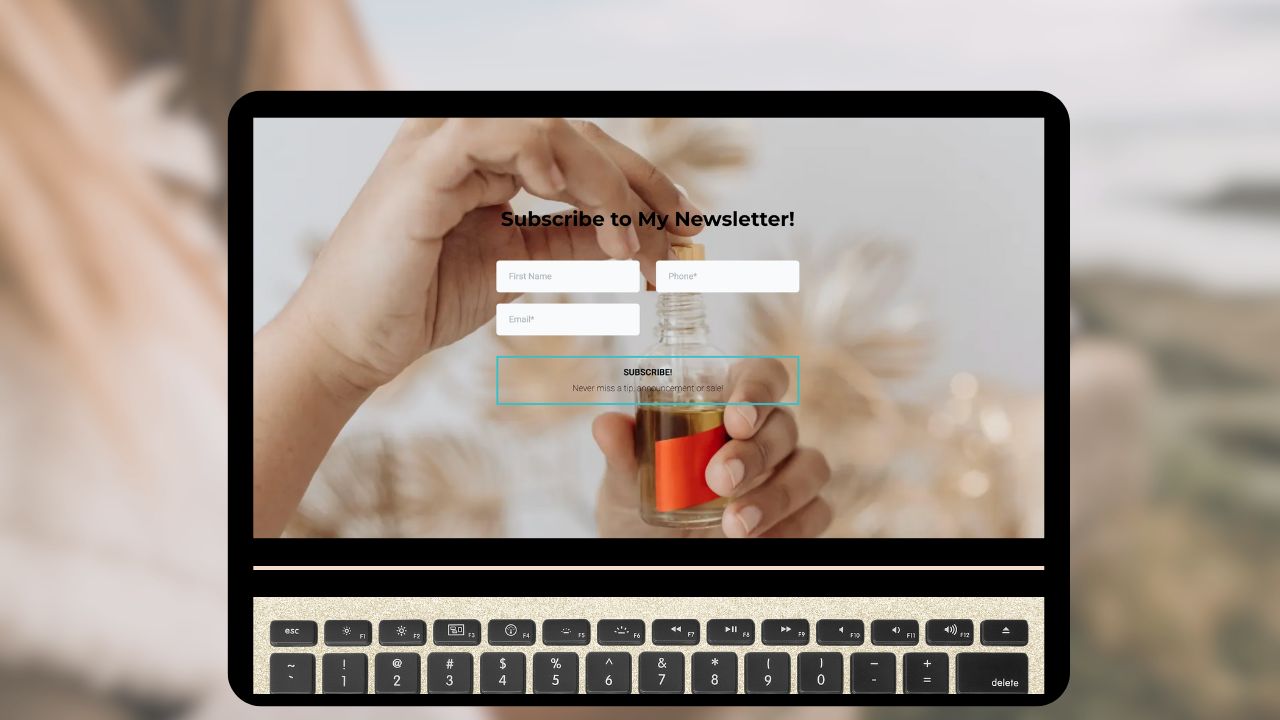
Tip Six: Avoid Too Many Attachments or Large Images

Spam filters are on high alert for emails that are “heavy”—meaning too many attachments, oversized image files, or excessive media. These types of emails are more likely to get flagged or land in Promotions or Spam.
How to Do This in Diamond Marketing:
Use image blocks wisely:
Diamond Marketing’s drag-and-drop email builder lets you easily upload and place images—but keep file sizes under 1MB each whenever possible.
💡Pro Tip: Use JPGs or compressed PNGs and avoid uploading raw or uncompressed files.
Never attach PDFs or files directly to the email.
Instead, upload your documents (like class guides, printables, or recipe PDFs) to:
Your Media Library in Diamond Marketing (on the Left Menu) then grab the url link
A Google Drive or Dropbox link (make sure sharing is set to “Anyone with the link can view”)
Then simply link to the file in your email body with a button or hyperlink. This keeps your email lightweight and mobile-friendly.
Keep your image-to-text ratio balanced:
Try to use at least 60% text and no more than 40% images in your email layout. Emails that are image-heavy with little text tend to get flagged.
✨ Bonus Tip: If you're using Diamond Marketing’s pre-made email templates, they’re already designed with these best practices in mind—just swap in your content and you’re good to go!
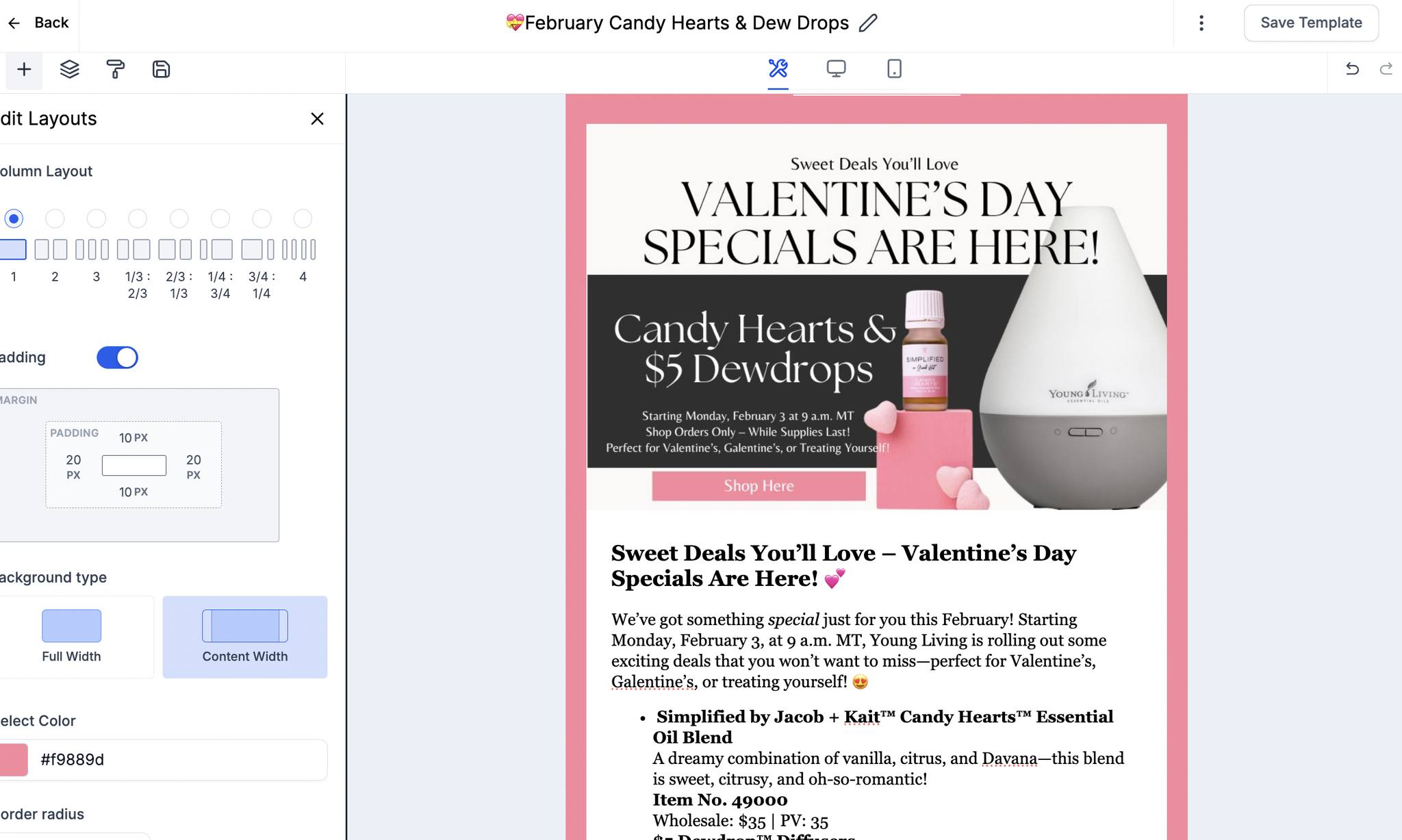
Tip Seven: Send Consistently
Email providers like Gmail, Outlook, and Yahoo are always watching for unusual patterns. If you go from sending zero emails to blasting thousands overnight, it’s a red flag—and your emails are more likely to get flagged as spam or not delivered at all.
Instead, you want to warm up your email and build a solid sender reputation by:
Starting with smaller sends (especially on new emails)
Emailing your list regularly—weekly or biweekly is ideal
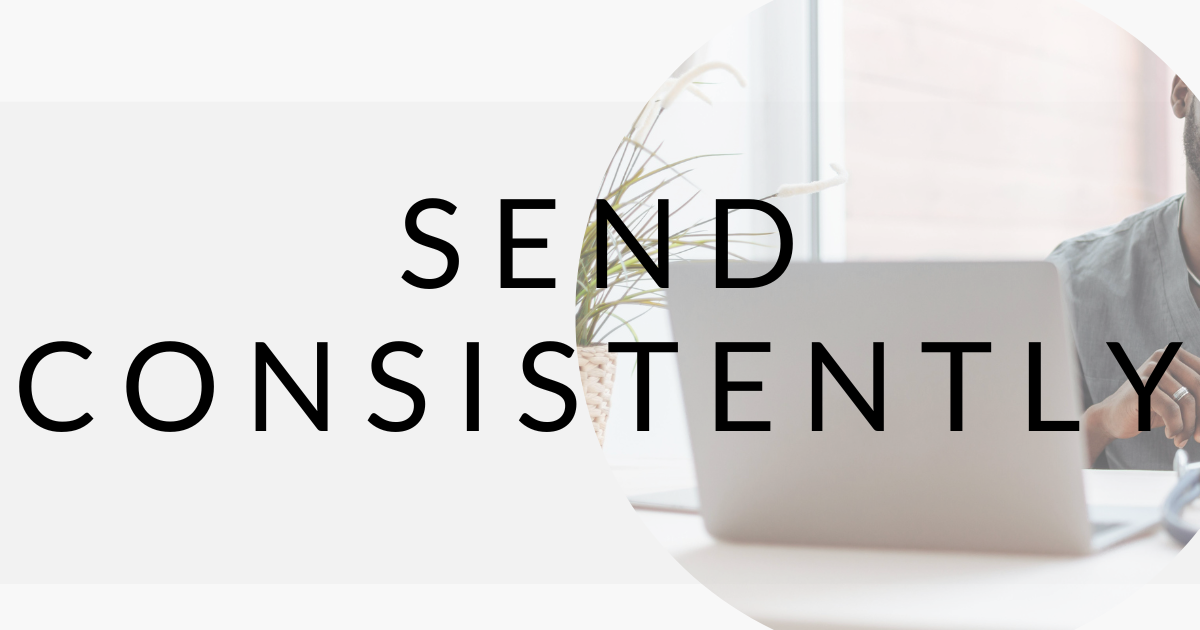
Starting with smaller sends (especially on newly created emails) See Batch Scheduling below.
Emailing your list regularly—weekly or biweekly is ideal
Being consistent in tone, content, and audience
Tip Eight: Use Batch Scheduling to Warm Up Your Email
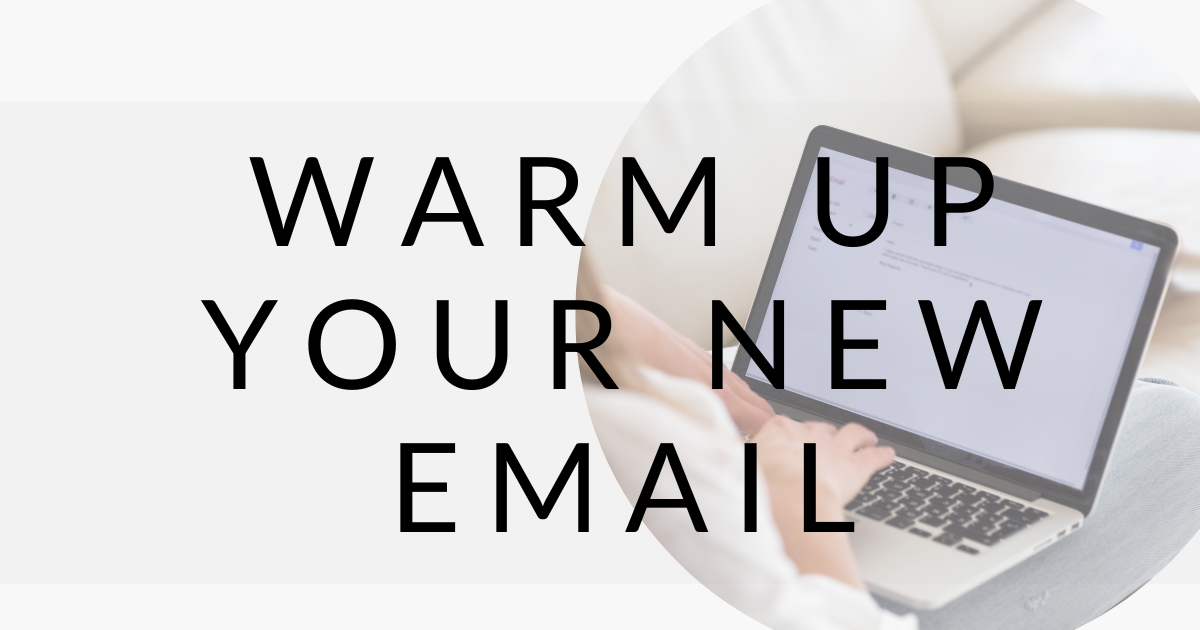
Sudden email blasts from a cold or new sender address can raise spam flags and damage your sender reputation. Instead, gradually increase your sending volume to "warm up" your domain and build trust with email providers.
Consistency is key! Weekly or biweekly emails to your list (starting with your most engaged contacts) is the best long-term strategy for email success.
When sending from a brand-new domain or email address, follow this batch warm-up plan using Batch Schedule Mode inside your email campaign settings:
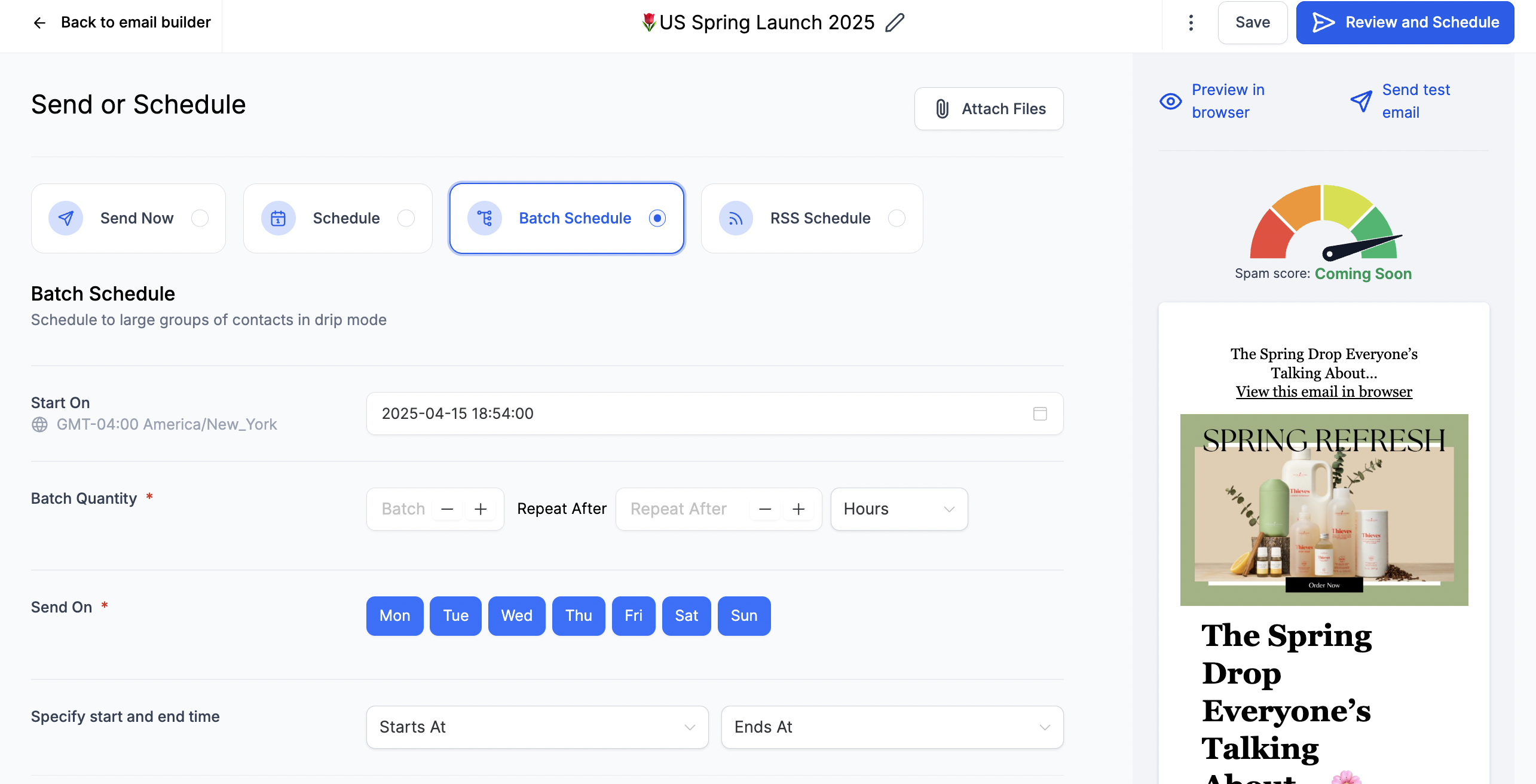
During Month 1:
Send in batches of 100 emails per hour
Set for a 10-hour daily window
500 total emails/day
During Month 2:
Increase to 300 emails per hour
Over a 9-hour daily window
2,100 total emails/day
During Month 3:
Increase to 600 emails per hour
Keep a 9-hour window
5,400 total emails/day
During Month 4:
Increase to 800 emails per hour
Still within a 9-hour window
7,200 total emails/day
Then continue doubling each month until you reach the size of your full list.
Once your domain is fully warmed up, you can switch back to regular sending. However, if you prefer, you can keep using the last batch size to continue protecting your reputation—especially for large lists.
Pro Tip: Always start with your most active and engaged contacts to keep open and click rates strong. You can create this segment using tags or email engagement filters inside Diamond Marketing.
Following these best practices will ensure your email marketing is compliant, effective, and actually reaches your subscribers in 2025!
If you’re still relying on outdated email blasts without proper setup, now is the time to switch to verified sending, clean list practices, and opt-in strategies.
Build a sustainable, high-converting email system that supports your brand and keeps you out of the spam folder—for good.

Complete Email Marketing Series:
Email Marketing 101 Part One: Set Up Your Email Here
Email Marketing 101 Part Two: Send a Campaign + Create Your Own Emails
Email Marketing 101 Part Three: Send Your First Email Campaign Here
Email Marketing 101 Part Four: Create an Email Smart List + Send Your First Monthly Email Here

Diamond Marketing is a customer care platform design for Young Living Brand Partners. All content provided by Diamond Marketing is the property of Diamond Marketing App LLC and cannot be copied or redistributed outside of Diamond Marketing. without prior consent.